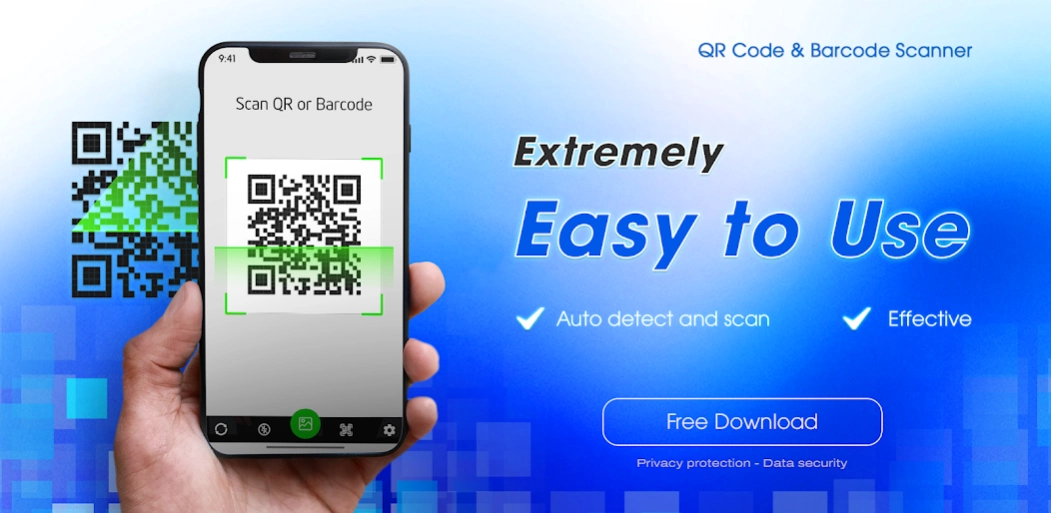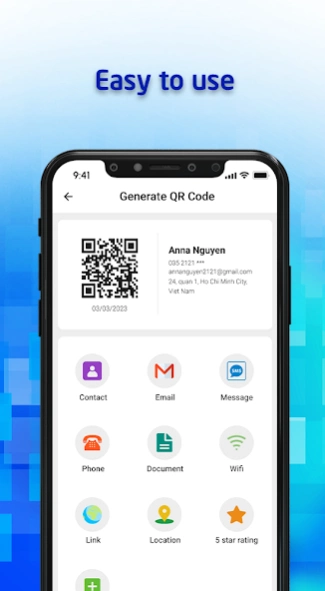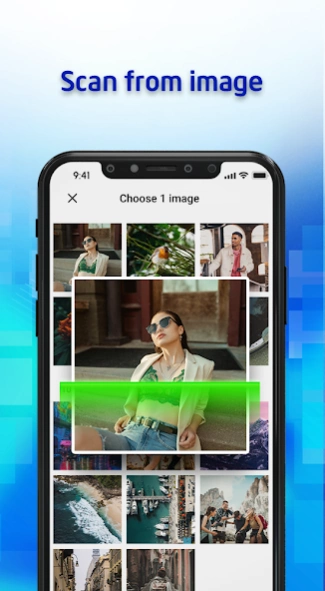QR Code Scanner & Barcode 1.12
Free Version
Publisher Description
QR Code Scanner & Barcode - QR code scanner and Barcode reader app for anyone
The fastest QR code scanner and the best Barcode reader.
* QR CODE SCANNER
- The QR code scanner app is an essential tool for anyone who needs to scan and decode QR codes. This app provides a reliable and efficient solution for you.
- The QR code reader app is extremely easy to use, simply open the app and point the camera at the code you wish to scan. App will automatically detect, scan, read & decode it.
- The QR code scanner is optimized to quickly detect and decode codes, making it ideal for use in fast-paced environments.
- The QR code reader app can scan and decode all kinds of QR code, such as contacts, products, URL, Wi-Fi, text, books, E-mail, location, calendar and so on. It is also commonly used to scan promotion and coupon codes in shops to get discounts.
- The QR code scanner app also offers a history feature, which allows you to view previously scanned codes at any time. This feature is useful for keeping track of codes that you have scanned in the past and can be accessed easily in case you need to retrieve them.
- The QR code reader activate the flashlight for reliable scans in dark environments and use pinch-to-zoom to read barcodes even from far distances
- You can also create and share QR codes directly from the app, which is a convenient feature for sharing information with others.
* BARCODER SCANNER
- The Barcode scanner app can scan all common barcode formats: QR, Data Matrix, Aztec, UPC, EAN, Code 39 and many more.
- With Barcode Lookup, you get product information, photos and store pricing for millions of items worldwide
- We leverage the power of our gigantic database of barcodes and product data, sourced from big retailers and e-commerce sites all over the world, to bring you clear, useful info on any product you're interested in
* The QR code and Barcode scanner app has several other impressive features that make it one of the best scanner apps.
- QR & Barcode Scanner allows you to scan multiple codes at once. This feature is particularly useful for businesses and organizations that need to process large numbers of codes quickly and efficiently.
- QR & Barcode Scanner includes an auto-focus feature, which ensures that codes are scanned accurately and quickly, even if they are at an angle or in difficult lighting conditions
- Barcode & QR code scanner has a customizable scan sound, which allows you to select a sound that suits your preferences or the environment in which you are scanning codes
- Finally QR Code and Barcode Scanner can scan QR code from image in Gallery. More use full when you receive a QR code image.
Download the QR code and Barcode scanner app today and take advantage of its many benefits.
About QR Code Scanner & Barcode
QR Code Scanner & Barcode is a free app for Android published in the System Maintenance list of apps, part of System Utilities.
The company that develops QR Code Scanner & Barcode is Falcon Security Lab (AppLock, Antivirus, Cleaner). The latest version released by its developer is 1.12.
To install QR Code Scanner & Barcode on your Android device, just click the green Continue To App button above to start the installation process. The app is listed on our website since 2024-01-29 and was downloaded 4 times. We have already checked if the download link is safe, however for your own protection we recommend that you scan the downloaded app with your antivirus. Your antivirus may detect the QR Code Scanner & Barcode as malware as malware if the download link to com.falcon.barcodescanner is broken.
How to install QR Code Scanner & Barcode on your Android device:
- Click on the Continue To App button on our website. This will redirect you to Google Play.
- Once the QR Code Scanner & Barcode is shown in the Google Play listing of your Android device, you can start its download and installation. Tap on the Install button located below the search bar and to the right of the app icon.
- A pop-up window with the permissions required by QR Code Scanner & Barcode will be shown. Click on Accept to continue the process.
- QR Code Scanner & Barcode will be downloaded onto your device, displaying a progress. Once the download completes, the installation will start and you'll get a notification after the installation is finished.